- 8 x 30amp brushless motors
- 2 x 3-cell Li-Po batteries
 Although I am currently only using four motors and one battery, I knew this was one part of the project that would be a lot easier to only do once. Also, because of my electrical current requirements I decided to use 12 gauge wire which is thicker and less flexible than the smaller gauge wires. Getting all the wire in my 1/2” thick frame proved to be a bit of a challenge.
Although I am currently only using four motors and one battery, I knew this was one part of the project that would be a lot easier to only do once. Also, because of my electrical current requirements I decided to use 12 gauge wire which is thicker and less flexible than the smaller gauge wires. Getting all the wire in my 1/2” thick frame proved to be a bit of a challenge.My first attempt was to try splicing all the different wires together by soldering two or three wires together at a time then covering with shrink tube. This proved to be an impossible task. Soldering this thick of wire together like this is very difficult and because of all the joints and shrink tube it simply wasn’t going to fit into the frame if I did get it all soldered together.
 So, after researching and doing a lot of thinking I decided on what I believe is going to be an excellent design. I found an example on the net that served as inspiration where he twisted the ends of the wires together into a loop. That seemed it would be a bit difficult to solder and then you would also have to add an insulator between the positive and negative rings which would add bulk. I finally got the idea that a ring of double-sided PCB would serve the purpose marvelously.
So, after researching and doing a lot of thinking I decided on what I believe is going to be an excellent design. I found an example on the net that served as inspiration where he twisted the ends of the wires together into a loop. That seemed it would be a bit difficult to solder and then you would also have to add an insulator between the positive and negative rings which would add bulk. I finally got the idea that a ring of double-sided PCB would serve the purpose marvelously. Using a whole saw, I cut out a 1” circle of the PCB. Because I wanted to be able to run a wire up the center to feed the microprocessor, I then drilled a 1/2” hole in the center. After washing and roughing up with some fine sandpaper on both sides of the board, I then put a heavy tin of solder on both sides to help thicken the metal and allow it to handle the higher current and to ease in soldering the wires. Next, I spent most of the afternoon soldering… After this was all completed, I ran across an article that pointed out that making a closed loop like I did risks the possibility of creating inductance which may later cause me problems. If I had it to do all over again, I would have removed a thin slice from each side of the PCB to break the loop. But, once the copper is tinned and the liquid tape is on it's a bit more hassle to do. So, I'll keep this in mind if any problems should arrise that I think may be due to this. If I were starting over, I would have definitely put this into the original design.
Using a whole saw, I cut out a 1” circle of the PCB. Because I wanted to be able to run a wire up the center to feed the microprocessor, I then drilled a 1/2” hole in the center. After washing and roughing up with some fine sandpaper on both sides of the board, I then put a heavy tin of solder on both sides to help thicken the metal and allow it to handle the higher current and to ease in soldering the wires. Next, I spent most of the afternoon soldering… After this was all completed, I ran across an article that pointed out that making a closed loop like I did risks the possibility of creating inductance which may later cause me problems. If I had it to do all over again, I would have removed a thin slice from each side of the PCB to break the loop. But, once the copper is tinned and the liquid tape is on it's a bit more hassle to do. So, I'll keep this in mind if any problems should arrise that I think may be due to this. If I were starting over, I would have definitely put this into the original design. Once all the wires were connected to the PCB loop, I soldered on all of the XT60 connectors. I used female yellow plugs for the motor connections and male plugs for the battery connections. Using a red Sharpie, I colored the battery connections also for easier identification.
Once all the wires were connected to the PCB loop, I soldered on all of the XT60 connectors. I used female yellow plugs for the motor connections and male plugs for the battery connections. Using a red Sharpie, I colored the battery connections also for easier identification. 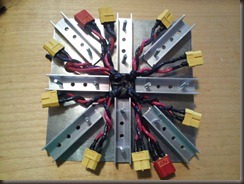 The battery wires were run in parallel and leads were run to the outside of the frame to allow for a switch to be connected between the batteries and the rest of the harness.
The battery wires were run in parallel and leads were run to the outside of the frame to allow for a switch to be connected between the batteries and the rest of the harness. Once all the soldering was complete, I painted on plenty of liquid electrical tape on all the exposed metal surfaces including the entire PCB ring.
Once all the soldering was complete, I painted on plenty of liquid electrical tape on all the exposed metal surfaces including the entire PCB ring.Then I used my meter to test for any shorts (probably should have done this before the liquid tape). Thankfully, everything tested perfect. So, I put the top side of the frame on and tightened her back down.
Now I have to solder up the ESCs to the motors and the matching XT60 connectors then it’ll be time to start the fun work of figuring out how to make it fly.

0 comments:
Post a Comment